QuickBooks Courses Singapore
QuickBooks Courses Singapore
The QuickBooks Online (QBO) courses provided by Smartselect are delivered by professional and certificated accountants with years of experiences.
QuickBooks Online Training
The QuickBooks Online (QBO) Training is a course which is delivered by SmartSelect’s certificated accountant. They have years of experience and they are certified as ProAdvisor by Intuit as well.
Our courses are customisable to suit your every need and this allows you to maximise your time with us. Our training cover from setting up accounts, to generating the company’s financial reports. Maintaining an accurate financial record is a vital aspect for every successful company and with QBO Training, you will be better to understand your company’s financial health. In addition, training is also done by 1 on 1 basis (1 company or 1 individual), so we can further resolve your doubts. Do check out our various training today!
Training Always Better With Our ProAdvisor Trainer
A Quickbooks ProAdvisor trainer is a QuickBooks-certified accounting professional who can provide insightful strategic to help small business to drive to success. Our training is Jason Heng, click here to check out our ProAdvisor Profile. Below are the benefits to have training with us:
- Give Value Insights
- Provide expert advice and guidance tailored training according to your business needs
- Having A Peace Of Mind
- Our ProAdvisor will keep you updated on the latest accounting rules
- Spend more time on whats important
- Let us handle your accounting and bookkeeping and you can hang what’s more important for your business
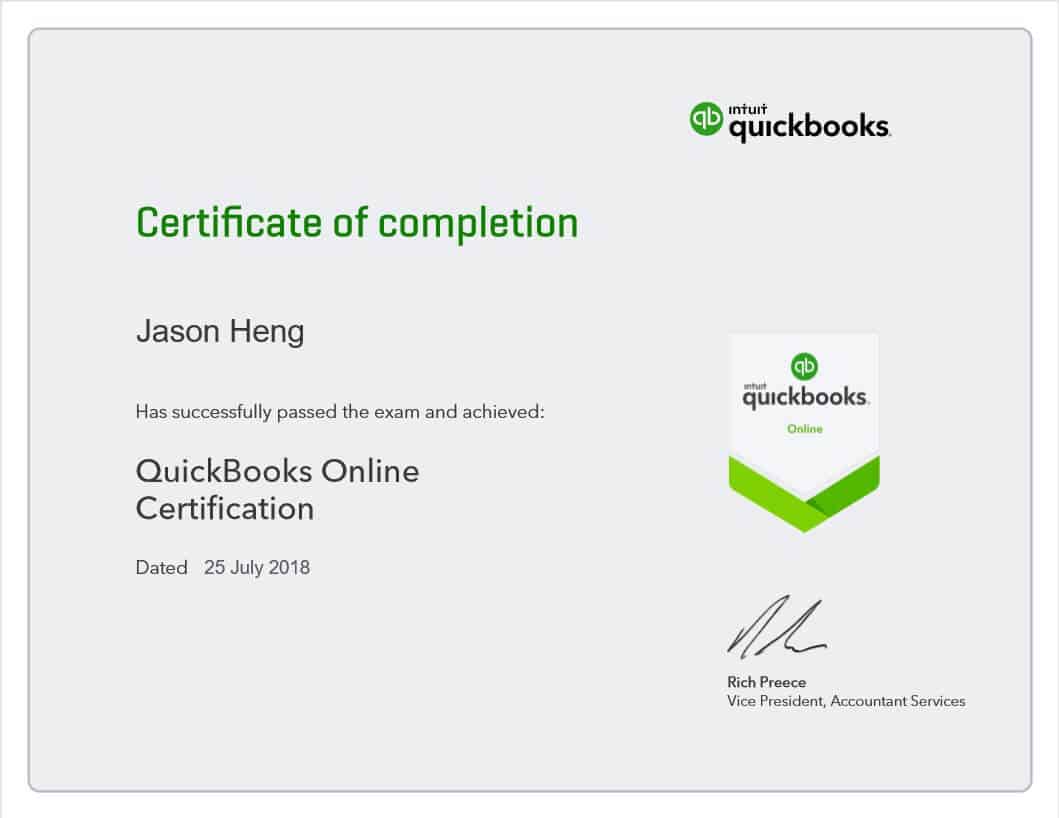
 QuickBooks Customized Training (Essential and Plus) (Cloud Version)
QuickBooks Customized Training (Essential and Plus) (Cloud Version)
Managing your business finances and keeping an accurate bookkeeping record are important aspects of a successful business. Every business and individual are different, we at SmartSelect provides one on one customized training based on your needs and wants. Join our class to explore how you can maximise QuickBooks Online to work for you efficiently. Enquiry with us today!
QuickBooks Online Essential/Plus
- S$399 for 1 person
- S$379 for per person (Min 2 persons)
- S$349 for per person (Min 3 or more)
QuickBooks Online Plus Essential/ Plus with Basic Accounting
- S$499 for 1 person
- S$479 for per person (Min 2 persons)
- S$449 for per person (Min 3 or more)
Location
The training venue will be held in 110 Middle Road #07-03A Chiat Hong Building, Singapore 188968.
Local QuickBooks Training
There are 2 types of QBO Training. The 1st type is with basic accounting and the 2nd is without basic accounting training. The QBO Training with basic accounting is designed for users who have no accounting knowledge, and this allows them to better understand the bookkeeping process and eventually generating of final reports. QBO Training could be conducted at either of the two places: Our office: 110 Middle Road #07-03A Chiat Hong Building Singapore 188968 or at your preferred location. Following are the details of your course outline:
Who Should Attend
>> Business Owners / Start-up >> Accountants that use QuickBooks Online for their Accounting
Topic 1. QuickBooks Online Accounts and Settings
>> Company Settings (Company details, Sales, Expense & Other Advance settings) >> Customisation of invoice/ quotation template & further customisation with QuickBooks Labs >> Importing and Exporting Your Data (Importing supplier & customer profiles, products& services and chart of accounts) >> Chart of Accounts (Creating a new account and their classification) >> Setting up additional users (Custom user, reports only & time tracking only)
Topic 2. Banking with QuickBooks Online
>> Syncing Your Bank Account with QuickBooks Online for online banking >> Setting up banking rules >> Performing bank reconciliation
Topic 3A. Sales and Accounts Receivable
>> Creating a new customer profile >> Creating a Quotation (Creating a quotation with the terms and condition, expiry date and create term before invoicing a customer.) >> Creating an invoice (Billing a customer through email or hard copy invoice) >> Handling a customer credit or refund >> Creating a sales receipt for a cash sale >> Receive a payment (Receive payment from a customer with payment method and date)
Topic 3B. Setting Up to Sell Products and Services
>> Setting up products and services (Inventory Items, Non-Inventory Items, Services & Bundle) >> Setting up billable expenses and time >> Set up purchase for inventory or services (Cost of Sales/Cost of Goods Sold)
Topic 4. Expenses and Accounts Payable
>> Creating a Vendor Profile (Creating a supplier with company information, contact and credit terms) >> Create a bill from vendor (Enter a supplier invoice to record your expenses) >> Recording payment via “Expense/Cheque” method vs “Pay Bill” method. (Record payment to a supplier with payment method and date)
Topic 5. Employees and Time Tracking
>> Creating an Employee data base (Adding employee with name, phone number, email address) >> Keying in time activity (keep track of employee time activities)
Module 8. Taxes
>> Setting up sales tax (There will be supplementary settings for QuickBooks Online International versions) >> Lodging sales tax >> Paying sales tax
Module 8. Churning Out Reports
>> Customizing a report (The reports available are as follows: Business Overview, Account Receivables/Account Payable, Accountant reports, Sales, Employees and Taxes) >> Email a report via QuickBooks Online >> Export a report to another format (Excel & PDF)
Module 9. QuickBooks Other Advance Features
>> Locating keyed in data in QuickBooks Online >> Creating Journal Entry (Recording user with restrict/expand access & handling depreciation) >> Automation of recurring transactions (Handling things like depreciation and amortisation) >> Create a Budget (Budget vs Actuals) >> Audit log and Audit Trail
Topic 1. QuickBooks Online Accounts and Settings
>> Company Settings (Company details, Sales, Expense & Other Advance settings) >> Customisation of invoice/ quotation template & further customisation with QuickBooks Labs >> Importing and Exporting Your Data (Importing supplier & customer profiles, products& services and chart of accounts) >> Chart of Accounts (Creating a new account and their classification) >> Setting up additional users (Custom user, reports only & time tracking only)
Topic 2. Banking with QuickBooks Online
>> Syncing Your Bank Account with QuickBooks Online for online banking >> Setting up banking rules >> Performing bank reconciliation
Topic 3A. Sales and Accounts Receivable
>> Creating a new customer profile >> Creating a Quotation (Creating a quotation with the terms and condition, expiry date and create term before invoicing a customer.) >> Creating an invoice (Billing a customer through email or hard copy invoice) >> Handling a customer credit or refund >> Creating a sales receipt for a cash sale >> Receive a payment (Receive payment from a customer with payment method and date)
Topic 3B. Setting Up to Sell Products and Services
>> Setting up products and services (Inventory Items, Non-Inventory Items, Services & Bundle) >> Setting up billable expenses and time >> Set up purchase for inventory or services (Cost of Sales/Cost of Goods Sold)
Topic 4. Expenses and Accounts Payable
>> Creating a Vendor Profile (Creating a supplier with company information, contact and credit terms) >> Create a bill from vendor (Enter a supplier invoice to record your expenses) >> Recording payment via “Expense/Cheque” method vs “Pay Bill” method. (Record payment to a supplier with payment method and date)
Topic 5. Employees and Time Tracking
>> Creating an Employee data base (Adding employee with name, phone number, email address) >> Keying in time activity (keep track of employee time activities)
Module 8. Taxes
>> Setting up sales tax (There will be supplementary settings for QuickBooks Online International versions) >> Lodging sales tax >> Paying sales tax
Module 8. Churning Out Reports
>> Customizing a report (The reports available are as follows: Business Overview, Account Receivables/Account Payable, Accountant reports, Sales, Employees and Taxes) >> Email a report via QuickBooks Online >> Export a report to another format (Excel & PDF)
Module 9. QuickBooks Other Advance Features
>> Locating keyed in data in QuickBooks Online >> Creating Journal Entry (Recording user with restrict/expand access & handling depreciation) >> Automation of recurring transactions (Handling things like depreciation and amortisation) >> Create a Budget (Budget vs Actuals) >> Audit log and Audit Trail
Basic Accounting Include:
>> Basic accounting concepts and monthly accounting cycle. >> Prepayment & Accruals >> Fixed Assets & Depreciation >> Bad Debts vs Doubtful Debts >> Bank Reconciliation >> Elements of accounts which then leads to the accounting equation >> Single Entry vs Double Entry >> What are debits and credits >> Short and Simple test on double entries. >> Understand various reports: Company’s Statement of Financial Position, Income Statement and others.
Please do not hesitate to contact SmartSelect at +65 8781 5000 or email us at cs@smartselect.biz for a training date for QuickBooks training. If are you an overseas client (not in Singapore), we are also providing online training, click here for more information.
Contact Us
for Quickbooks Service
Contact Us
Having doubt or question on our services? Feel free to give us a call!!
Contact Us
Having doubt or question on our services? Feel free to send us a massage!!

Very happy with the training session as it has been customised to my needs and the peace is just right for me to take in the information that I need.
For a someone who had previously used the old desktop QuickBooks version some years back, I feel this new version takes a bit time for me to adjust but thanks to the training I managed to adapt quickly and can navigate around the system efficiently. QuickBooks Online has more functions compared to the older version and more user-friendly.
Well taught with example and hands on.
Acquired good knowledge and very helpful
Upon clearing doubtful questions, prompt answers are given.
Training was informative. Jason, my trainor, is also very helpful and level-headed. I do wish to have more hands-on training on all aspects of QBO – ready-made samples to play around with and practice with and maybe more information regarding migration of data.
This Training Session is very useful to understand Quick books Accounting Software.
It helped me in not only understanding the Software but also resolved my specific queries relating to my Company’s Accounts & Financials.
Thanks Jason Sir for your guidance.
Comprehensive and helpful. Very Good. Promote Him.
The training session was conducted very systematically and cover almost every tools and functions on QuickBooks online.
My Trainer, Jason was able to help me solve some specific issues that I am dealing with and helped me get past a big hurdle!
Great knowledge. Answers all my queries and doubts. Provide much clarity in the explanation. Will def keep in touch.
Jason is a very patient, detailed trainer. He went through course in a systematic manner, and pause to take my ad-hoc questions to make sure I understand the topic. He also make sure the list of questions I have are all covered. Thumbs up! I will recommend this training to anyone who needs QB training.
Jason was recommended by my friends from other company. The lesson taught is in a very systematic manner. Every detail was explain with patient and answered precisely to make sure we really understand the lesson. Thank you for the time and passion.
An enrichment lesson.
The workshop was delivered at the right pace, with clear and detailed explanations that were coupled with demonstrations which were extremely helpful. Our trainer Jason has good knowledge and has demonstrated it throughout the session when he was able to answer our queries fully and patiently. Highly recommended!
I have a great training conducted by Jason. He is very professional and he is able to answer most of my questions. Thank you.
The workshop was clear and helpful. Jason was able to answer all my queries and doubts. Thank you.
it was clear. it goes according to my expectation.
lesson is very Clear and easy to understand.
plus professional advice is given by the lecture.
Training was informative and useful. Jason was able to answer my questions effectively. Thanks Jason!
The training was clear and useful to understand QBO .
The trainer,Jason is a friendly person.
Jason was patient and detailed. Good trainer!
i am very happy with the training session &as it has been customised to my needs.
Jason has provide the necessary knowledge for Quickbook. He is also patience in explaining all the accounting terminology.
Thrown him any difficult question, he will try to find a solutions within his means.
Good training!
very informative and experience tutor
Good
It was a fruitful session. Jason did explained and answer my questions which is very helpful.
Jason is a good trainer and helpful. Thank you!
Jason is very knowledgeable and able to explain clearly about the basic accounting and quickbooks online. He also share experience and examples that’s help me to understanding more about quickbooks application to my company.
The training was very detailed and all areas are being covered
Teacher Jason explained it very clearly.
It was quite informative . I wish I came in more prepared with more questions . The instructor was patient and clear in his instructions.
Jason is good, we have a better understanding of Quickbooks.
very interesting, informative and gave me a good deal of insight to the workings of Intuit Quickbooks thanks for the wonderful session
Jason was extremely patient and provided us with information that was crucial for first time Quickbooks user like us. His training was clear and concise and made the entire training a breeze. Thank you!
The training was great and helpful. Jason is friendly, patient and is able to address all our concerns and questions.
The Explanation was very Interesting and was happy the way he supported….Excellent Service
The training conducted by Jason was awesome and I get a good idea about quick book software.
Very useful for accounting related quires and GST submission.
Jason is very clear in his explanation. Patiently explaining my questions. Thank you.
Good insights on using quickbooks for accounting. very reliable and easy!